DMM Fluke 17B+
This is a Fluke DMM designed to be sold in China, i.e. I doubt any authorized Fluke dealer in the EU/USA will have it, but due to all the Chinese shops selling directly to EU/USA it is very easy to buy and considerable cheaper than a regular Fluke DMM.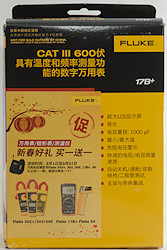

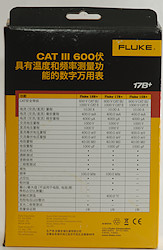

The meter arrived in a yellow Fluke box with Chinese writing (I bought it from a German seller on Ebay).
It included the DMM, a pair of probes, a thermocoupler and a manual in Chinese.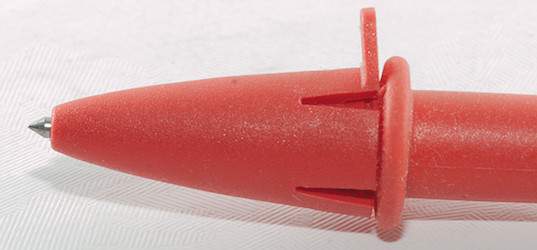

The probes has removable tip covers.
The probes are the Fluke TL75 model.
The probes are rated for 10A, and CAT II, CAT III, CAT IV

The thermocoupler looks like a good construction and is marked Fluke.







Display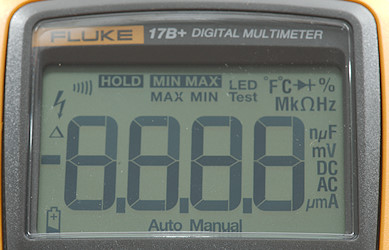
The above picture shows all the segments on the display.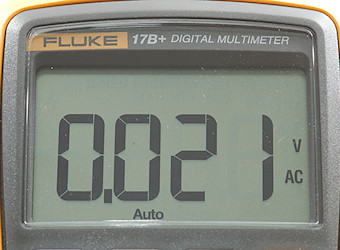
Typical display during usage, it will show the number and what measurement is selected.
There is a red warning light, this will turn on when DC or AC voltage is above 30V or when selecting “Hz %” in a voltage range (Because it is impossible to see the actual voltage). The LCD display will also show a lightning symbol.
Functions
Buttons:
- Hold (Blue): Will freeze the display.
- Range: Switch to manual ranging and will also change range, hold down to get back to automatic
- Rel: Uses the current value as reference and will show all further readings relative to this, will change to manual range.
- (Yellow): Selects the ranges printed with yellow on the rotary switch
- Min Max: Starts recording min/max values, press the button to change between min/max (Both are saved), hold down to exit.
- Hz %: Select Hz and duty cycle display, works on all volt and current ranges.
![Backlight]() : Turn backlight on, press again to turn off.
: Turn backlight on, press again to turn off.
Rotary switch:
- Off: Meter is turned off
- VAC: Show AC voltage, use “Hz %” for frequency an duty cycle.
- VDC: Show DC voltage, use “Hz %” for frequency an duty cycle.
- mV: Show DC or AC mV. Use the yellow button to select AC and use “Hz %” for frequency an duty cycle.
- ohm: Resistance, continuity and diode
![Capacitance]() : Capacitance.
: Capacitance.- A: Current AC and DC. Use the yellow button to selet AC and use “Hz %” for frequency an duty cycle.
- mA: Current AC and DC. Use the yellow button to select AC and use “Hz %” for frequency an duty cycle.
- uA: Current AC and DC. Use the yellow button to select AC and use “Hz %” for frequency an duty cycle.
![Temp]() : Temperature, when no probe is mounted it will show a temperature, but that is not correct.
: Temperature, when no probe is mounted it will show a temperature, but that is not correct.
Input
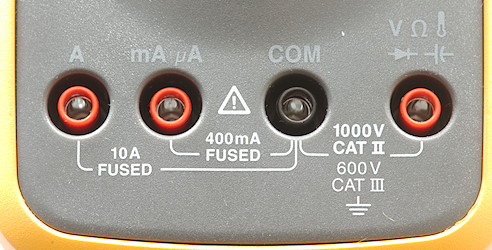
- 10A: High current, it can only withstand 10+ ampere for a short time (Fuse is 11A).
- mAuA: The lower current ranges, the selector switch will change between two different shunts (Fuse is 440mA).
- CON: The common terminal for all ranges.
- xxx: All other ranges.
Measurements
- Volt and frequency
- At 10mVrms input frequency range is from 10Hz to 3kHz on mV range
- At 1Vrms input frequency range is from 1Hz to 0.7MHz on mV range
- AC volt can measure up to about 1.1kHz.
- Input impedance is 10Mohm on DC, except 1V range that is 11Mohm, AC input is AC coupled
- mV range is high impedance for AC and DC
- Frequency counter requires zero crossing in DC
- Warning lamp turns on at 30VDC, 30VAC or if frequency is selected.
- At 10mVrms input frequency range is from 10Hz to 3kHz on mV range
- Current
- Frequency counter can be selected in any current range.
- Frequency counter can be selected in any current range.
- Ohm, Continuity, diode and capacity
- Ohm is 0.51V open and 0.17mA shorted
- Continuity is moderate speed (About 130mS).
- Continuity beeps when resistance is below 83ohm and is intermittent below 117ohm.
- Continuity is 0.54V open and 0.17mA shorted
- Diode range uses 2.4V, max. display is 2V at 0.11mA, max. current is 0.57mA shorted
- 1000uF takes about 11 seconds to measure.
- Capacity range shows often wrong value when checking high value capacitors.
- Ohm is 0.51V open and 0.17mA shorted
- Miscellaneous
- Temperature compensation is mounted near the input terminal
- Temperature range is specified from -55°C to +400°C, but display works from about -110°C to 1100°C within a few degrees.
- Current consumption of meter is 1.5mA (5.5mA with backlight)
- Meter works down to 2.2V where it turns off, battery symbol show at 2.2V.
- The meter usual need two display update to reach the final value.
- Viewing angle is good, except from the top.
- Display updates around 2 times/sec
- Backlight will automatic turn off in about 2 minutes.
- Will automatic turn power off in about 19 minutes.
- To disable auto power off hold down the yellow button when turning the meter on, this will also disable automatic backlight off.
- Weight is 455g without accessories, but with rubber sleeve and batteries.
- Size is 183 × 92 × 44mm with rubber sleeve.
- Temperature compensation is mounted near the input terminal
- Probes
- Probe resistance 34mOhm for one.
- Probe wire is 125cm long.
- Probe resistance 34mOhm for one.
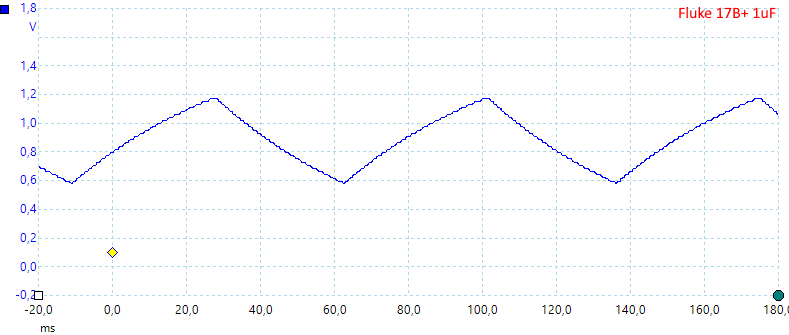
A look at the capacity measurement waveform.
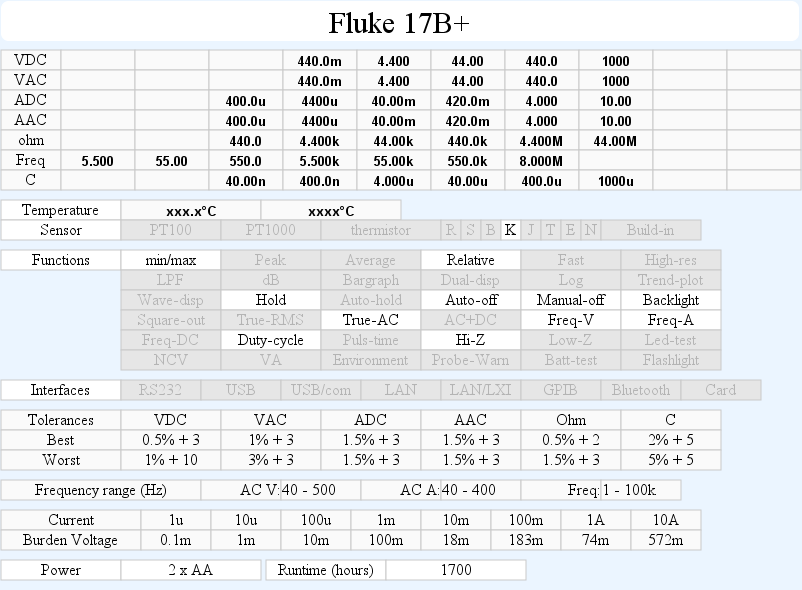
Tear down

6 long screws and the back could be removed.
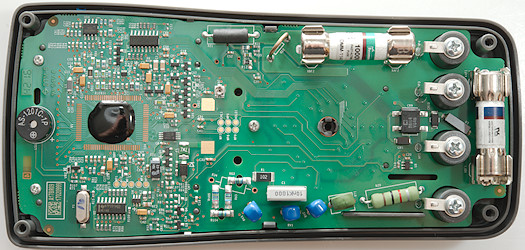
This DMM has real input protection. The two fuses are 1000V and HRC, i.e. they can both break 1000’s of amperes.
The mA uA range has a diode bridge (CR9) and a diode (CR5) to protect the shunt until the fuse blows. The mA current shut is R21 (1ohm) and the uA shut is R25 (100ohm).
There is also a 10MOhm resistor (R63, R65, R104, R105).
The chip (U8) near the input terminals is probably for measuring temperature and used for compensation when using thermocouplers.
The current output for ohm and capacity has a lot of protection: A big resistor (R20), some MOVs (RV1, Rv2, RV3) and PTC (RT1).
There is a EEPROM for calibration data (U6:24AA024H). It looks like they are low on pins for the main chip (U1), there is a chip (U7:74HC148) to encode 8 switch positions onto 3 bits. The other HC148 (U2) is probably doing something similar, maybe with the switches?
The slots are used for plastic shields, this greatly increases the isolation distance.
The group of 6 golden points near the two square battery connections are for calibration, there is a hole in the bottom of the battery compartment for access.

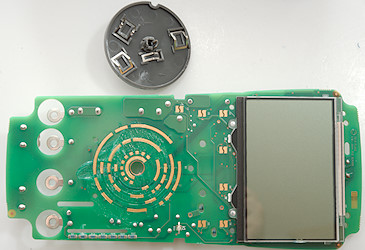
A input resistor is placed on this side, it is build from 7 resistors (R2, R8, R14, R24, R2?, R29, R37: All 143kohm).
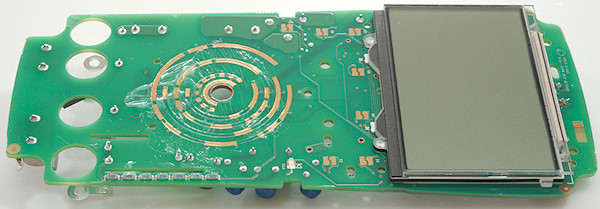
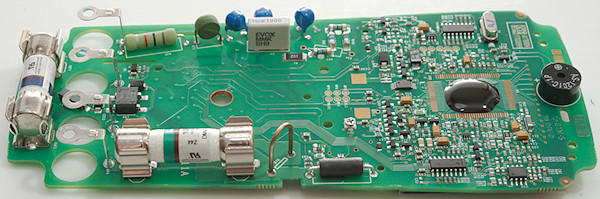
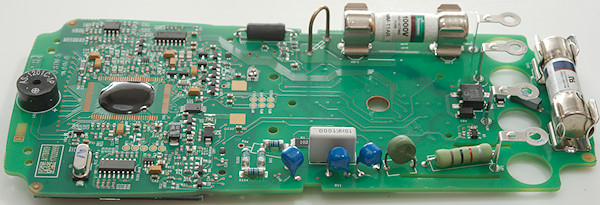


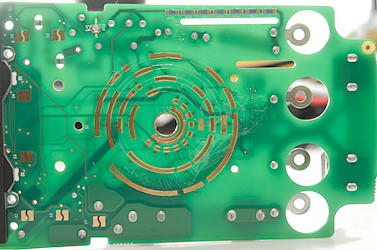
The circuit board is 4 layer, here I have added some light from behind, this makes it possible to see some of the buried traces.
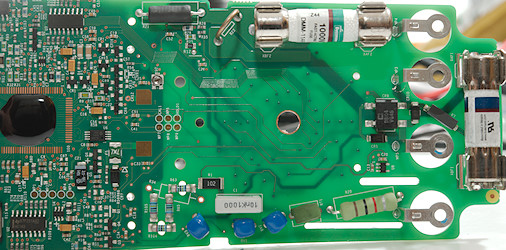
And from the other side.
Conclusion
This is a Fluke meter made for the Chinese market, this means Fluke do not sell it in Europe or USA, but it is possible to buy from Ebay. It has good input protection, making it safe to use within its marked CAT rating. For a Fluke this DMM is fairly cheap, but that do not make it a cheap meter.
It has the usual ranges for a good DMM, but nothing extra.
Notes
It is possible to download a English manual from Fluke.
How do I review a DMM
My website with reviews of many chargers and batteries (More than 1000): http://lygte-info.dk/
 : Turn backlight on, press again to turn off.
: Turn backlight on, press again to turn off. : Capacitance.
: Capacitance. : Temperature, when no probe is mounted it will show a temperature, but that is not correct.
: Temperature, when no probe is mounted it will show a temperature, but that is not correct.