DMM Zeast 282
This is a fairly cheap DMM with 20000 count display.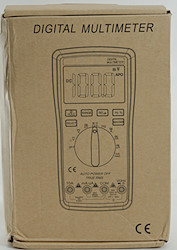

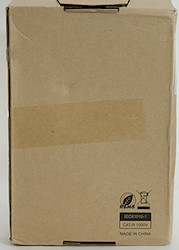

It arrived in a universal DMM cardboard box, the illustration do not match the meter.
It included the DMM, a pair of probes, a thermocoupler and a manual.
The manual is without branding, it only says 20000 count DMM
No tip covers on these probes that is rated for 1000V Cat III and 10A
This means the rating is wrong.
The plug is fully shrouded, but shorter than standard probes.

The thermocoupler is the typical cheap construction.







The polarity markings for the battery is not very easy to see, there is a small + and – symbol at the bottom of the battery box.
Display
The above picture shows all the segments on the display.
It has two readouts and a bargraph at the bottom.
During AC Voltage or current the secondary readout will show frequency.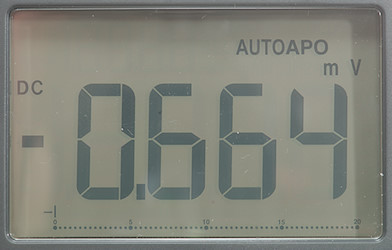
Typical display on other ranges.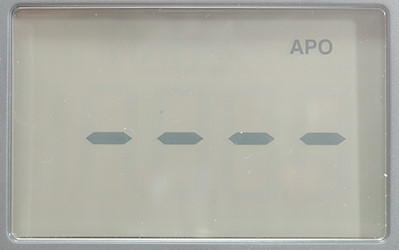
Voltage detector shows dashes depending on the stregnth of the electric field.
Functions
Buttons:
- Hold: Freezes the display, hold down for backlight.
- Range: Will disable auto range and change range, hold down to activate auto range.
- Rel: Shows values relative to current value, will also select manual range. Press again to disable.
- Hz %: Shows duty cycle in AC and frequency ranges (Frequency is already on the secondary display, but it will be turned off in duty cycle mode).
- Select (Yellow): Select the ranges printed with yellow and between C°/F° (The yellow % and Hz range is selected with Hz % key).
- Peak: Will show peak values in AC ranges, but it only works up to a few hundred Hz. The function will show correct for combines AC and DC.
Rotary switch:
- Off: Meter is turned off
- VAC: Show AC voltage, using the SELECT button frequency and duty cycle can be selected.
- VDC: Show DC voltage.
- mV: Show DC or AC mV. In AC the Hz % button will show duty cycle. This selection is also used for temperature.
- ohm: Resistance, continuity, diode and capacity.
- Hz %: Frequency
- A: Current AC and DC. In AC the HZ % button will show duty cycle.
- mA: Current AC and DC. In AC the HZ % button will show duty cycle.
- uA: Current AC and DC. In AC the HZ % button will show duty cycle.
- Volt Alert: Electric field detection.
Input

- 10A: High current, it can only withstand 10+ ampere for a short time (Fuse is 10A).
- mAuA: The lower current ranges, the selector switch will change between two different shunts (Fuse is 200mA).
- COM: The common terminal for all ranges.
- xxx: All other ranges.
Measurements
- Volt and frequency
- Frequency counter and duty cycle can only be selected in AC ranges.
- At 100mVrms input frequency range is from 1Hz to 4MHz
- At 1Vrms input frequency range can be stretched to 19.999MHz
- Duty cycle works from 2% to above 99% at 100kHz with 1Vpp
- Peak needs about 0.8ms to capture a voltage.
- 1 VAC is 5% down at 2.2kHz (RMS will not work at the frequency).
- Frequency counter requires a zero crossing
- Input impedance is 10Mohm on DC and AC
- mV range is high impedance for DC and 10Mohm for AC
- Rated overload protection on mV is 550V DC/AC
- Rated overload protection on V 1000V DC or 750VAC
- Frequency counter and duty cycle can only be selected in AC ranges.
- Current
- On 10A range there is an audible alarm at 10A
- Frequency counter and duty cycle can only be selected in AC ranges.
- Rated fuse is 200mA/250V glass and 10A/250V ceramic
- On 10A range there is an audible alarm at 10A
- Ohm, Continuity, diode and capacity
- Ohm needs about 2.8s to measure 100ohm
- Ohm is 1V open and 0.39mA shorted
- Continuity is fast (About 30ms).
- Continuity beeps when resistance is below 50ohm.
- Continuity is 1V open and 0.39mA shorted
- Diode range uses 3.2V, max. display is 1.9999V at 0.7mA, max. current is 1.7mA shorted
- 11000uF takes about 9 seconds to measure.
- Rated overload protection on is 550V DC/AC
- Ohm needs about 2.8s to measure 100ohm
- Miscellaneous
- There is no temperature compensation near the connector
- Current consumption of meter is 2.5mA or 3mA in AC (31mA with backlight and AC)
- Meter works down to 3.2V where it will show wrong values, battery symbol show at 5.7V.
- Reading are stable down to 3.2 volt
- Backlight works below 3.2V where it is a bit dim.
- The meter usual need a couple or more display update to reach the final value.
- Viewing angle is good, except from the top.
- Display updates around 3 times/sec
- Backlight will automatic turn off in about 13 seconds.
- Will automatic turn power off in about 15 minutes (Holding HOLD down during power on to disable).
- Standard probes cannot be fully inserted, but they will work. Banana plugs can be fully inserted.
- Weight is 359g without accessories, but with rubber sleve and batteries.
- Size is 183 × 90 × 46mm with rubber sleve.
- There is no temperature compensation near the connector
- Probes
- Probe resistanse 76mOhm for one.
- Probe wire is soft and 93cm long.
- Probe resistanse 76mOhm for one.

A look at the capacity measurement waveform.
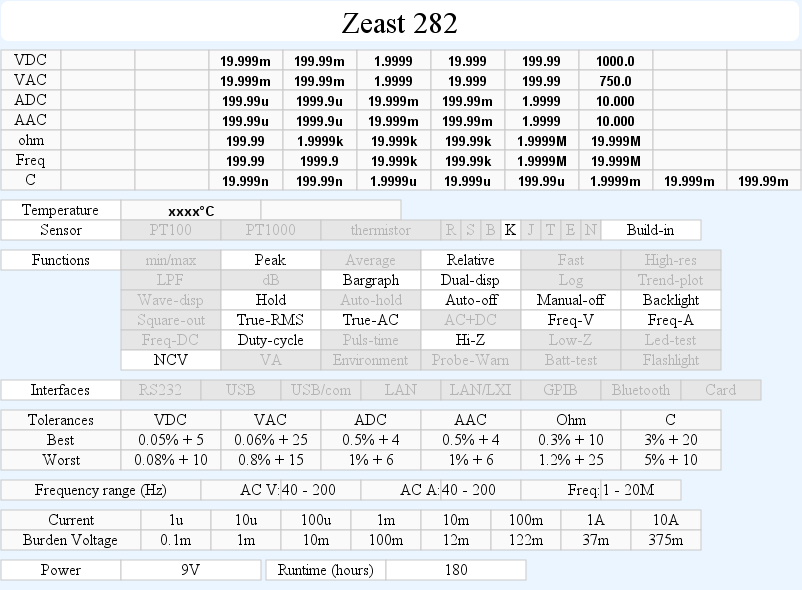
The AC tolerance is a bit misleading, 0.06% is only 12 count at 20000, i.e. the count is the significant factor here.
The meter is easily within the specified tolerances and in many cases only one or two count out.
Tear down

I had to remove four screws to open the DMM.

And 6 more to take the circuit board out.


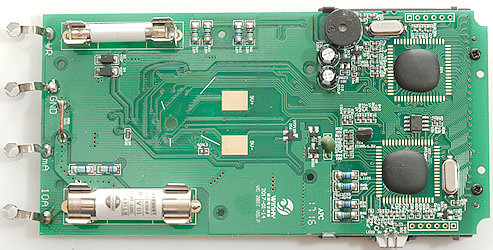
This is where all the stuff are:
Two ceramic fuses, but only rated for 250V and 380V in a 600V rated DMM, oops. The 10A fuse has 100kA printed on it, but I doubt it.
The two resistors besides the 10A fuse is the mA and uA shunts (1ohm & 100ohm), the wire (R58: 0.01ohm) is the 10A shunt.
Beside the “thin” fuse is two diodes, they protect the mA & uA shunt in overcurrent conditions until the fuse blows.
The four resistors (R61, R62, R63, R64: 2.5Mohm) are the input resistor for voltage, creepage distance is rather low.
There is a 3.3V voltage regulator (IC6: HT7133 on circuit board), and two clamp transistors (Q5, Q6: 8050) near a PTC (Green part), that is the input protection.
THe main multimeter IC (IC7: HY12P65 on the circuit board) is rated for 5000 count, either the text on the circuit board is wrong or the other IC (IC4) is helping it to get better resolution. The 8 pin chip between them is a EEPROM to store calibration. There is also a 3 pin reference (DZ2: IC385 1.2V reference).
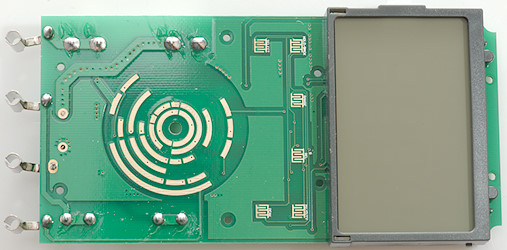
On the front is only the range switch, the buttons and the lcd display.
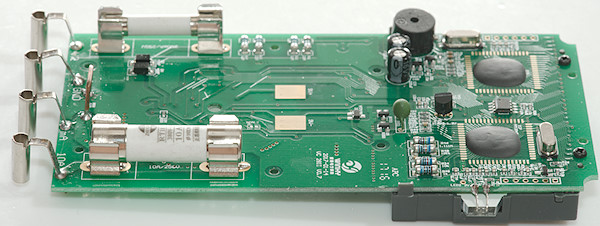
On this side the light for the LCD display can be seen.


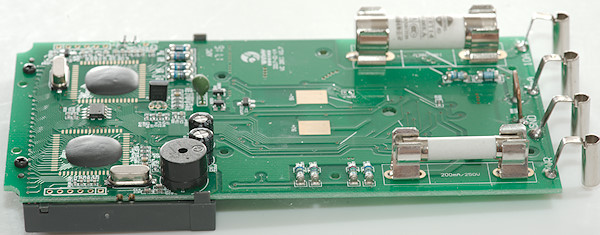
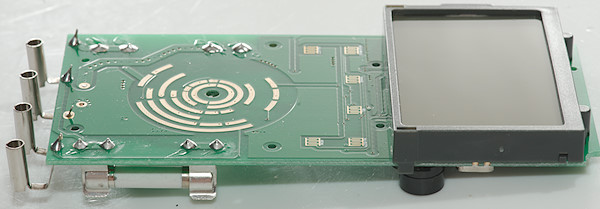
Conclusion
As usual on cheap(er) DMM’s the CAT rating is wrong, the manual says not to use more than 36V DC on current terminals.
Because the mA range only goes to 200mA the burden voltage is not that bad and it has a A range with even lower burden voltage that has more than enough resolution for higher mA. With this DMM the battery must be replaced when the battery symbol shows or there is a risk of wrong readings.
The meter has all the common functions for a multimeter with exception of min/max (It has peak instead). The NCV, dual display and bargraph are nice additions. There is some precision behind the higher resolution at least in VDC, ohms do also look very good.
Notes
This meter exist with many different names on it and small variations in functions.
How do I review a DMM
More DMM reviews
My website with reviews of many chargers and batteries (More than 1000): http://lygte-info.dk/